Dolby On vs. SoundLab: Audio Editing Apps Compared
/ by hqt
Dolby On, crafted by Dolby Laboratories, is a mobile application tailored to excel in the realms of audio recording and enhancement. This application is expertly designed to empower users with the effortless ability to capture superior audio recordings on their mobile devices. Dolby On’s key features and capabilities encompass cutting-edge noise reduction, sound optimization, a suite of enhancement tools, and seamless integration with popular social media platforms.
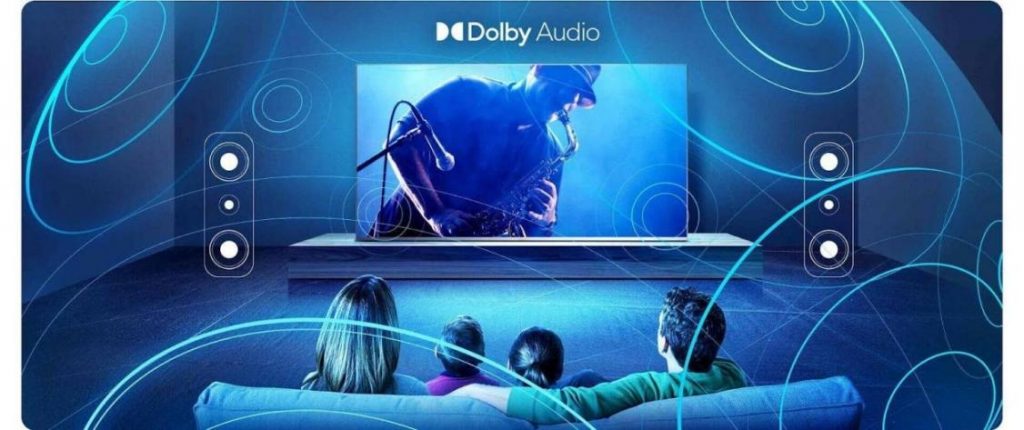
This mobile application proves invaluable, particularly to musicians, podcasters, content creators, and anyone seeking to elevate the audio quality of their recordings. It boasts an intuitive interface coupled with a comprehensive set of features, ensuring that users can effortlessly attain professional-grade audio recordings.
Dolby On: Revolutionizing Mobile Audio Recording
Overview of Dolby On
Dolby On is a groundbreaking mobile application. was created by the respected Dolby Laboratories, known for its audio technology prowess. Carefully designed, the app aims to redefine the recording landscape on mobile devices. Emphasis is placed on improving the recording experience. Dolby On empowers users to effortlessly capture audio recordings of remarkable quality, characterized by clarity and an immersive auditory experience.
Key Features and Capabilities
1) Noise Reduction: Dolby On leverages advanced noise reduction technology, skillfully minimizing unwanted background noise, resulting in recordings that are crystal clear and free from disruptive distractions.
2) Sound Optimization: This application excels in enhancing the overall sound quality of recordings, infusing them with richness and vibrancy that closely mirrors real-life auditory experiences.
3) Enhancement Tools: Dolby On boasts a diverse toolkit, granting users the ability to fine-tune their audio recordings. Users can adjust various settings, including equalization and dynamic range compression, to achieve the desired audio output.
4) Integration with social media: Dolby On technology enables users to seamlessly distribute their recordings on popular social media platforms. This simplifies the sharing process. This feature facilitates effortless content showcasing to a broader and more engaged audience.
Pros and Cons of Using Dolby On
Pros of Using Dolby On:
1) High-Quality Audio: The core benefit of Dolby On is its ability to capture recordings with exceptional clarity and sound quality. Make sure your recordings stand out.
2) User-friendly interface: The application has an intuitive and user-friendly interface. Suitable for beginners to experienced users.
3) Seamless Social Media Integration: Dolby On offers effortless integration with social media platforms, facilitating the sharing of recordings with a wider audience.
Cons of Using Dolby On
1) Limited advanced features: While Dolby On does a great job at audio recording and enhancement. But it may not offer the same advanced editing and processing features as dedicated audio editing software.
2) Device Compatibility: The app’s availability may be restricted to specific mobile devices and operating systems, potentially excluding certain users.
3) Subscription Costs: Access to some advanced features and capabilities in Dolby On may necessitate a subscription, contributing to the overall cost of utilizing the app.
- Storage Space: High-quality audio recordings can consume a substantial amount of device storage space, requiring users to manage their storage resources efficiently.

SoundLab Audio Editor: Your Free Solution for Audio Editing
SoundLab Audio Editor Overview
SoundLab Audio Editor is a user-friendly and free software designed to streamline audio file manipulation and enhancement. This intuitive tool simplifies tasks such as recording, importing, editing, applying effects, and exporting audio creations in popular formats like MP3 and WAV. SoundLab is ideal for users looking for a versatile and efficient audio editing tool. Without the complexity of a professional digital audio workstation (DAW).
Key Features and Capabilities
1) Audio Editing and Manipulation: SoundLab enables users to edit audio files effortlessly, including tasks like cutting, copying, pasting, and arranging audio segments, making it a convenient choice for refining audio recordings.
2) Effects and Processing Tools: This software provides an array of audio effects and processing options, empowering users to enhance audio quality and infuse creativity into their recordings with features like equalization, reverb, compression, and more.
3) User-Friendly Interface: SoundLab Audio Editor boasts an intuitively designed interface, ensuring accessibility for beginners and experienced users alike. Its user-friendly nature makes audio editing approachable for all.
4) Free: As a free software, SoundLab is freely accessible to users, offering affordability and accessibility, making it a valuable choice for budget-conscious individuals and enthusiasts.
Comparing Dolby On and SoundLab: Which Audio Editing Tool Suits You Best?
Focus, Purpose, and Audio Quality
Dolby On: Designed primarily for audio recording and enhancement, emphasizing noise reduction, sound optimization, and social media integration. It excels in high-quality audio capture and enhancement, with noise reduction and sound optimization features.
SoundLab: Geared toward audio editing and manipulation, offering tools for cutting, copying, pasting, and applying effects. While it provides essential audio editing and processing tools, it may not reach the same level of audio enhancement as Dolby On.
Ease of Use, Advanced Features, and Cost Comparison
Dolby On: Known for its user-friendly interface, catering to both beginners and experienced users. It focuses on advanced audio enhancement features, making it suitable for musicians, podcasters, and content creators. Dolby On may offer both free and premium subscription options, with additional features available in the premium version.
SoundLab: Also features a user-friendly interface, designed for ease of navigation and basic audio editing tasks. It offers basic audio editing and processing tools, making it versatile for quick edits and appealing to free enthusiasts. SoundLab is entirely free to use, providing a cost-effective choice.
Compatibility, Community Support, and Use Cases
Dolby On: Availability may be platform-dependent, typically designed for mobile devices. It may provide official support channels and resources. Dolby On is ideal for users focused on recording high-quality audio for music, podcasts, or social media content.
SoundLab: Relies on community-driven support and free development. Being a free software, it may be available on multiple platforms and systems, offering broader compatibility. SoundLab suits users who require basic audio editing, manipulation, and processing for various applications.
CONCLUSION
All in all, Dolby On does a great job of recording and enhancing high-quality audio. Making it an excellent choice for content creators and musicians. On the other hand, SoundLab is a versatile free tool suitable for basic audio editing and manipulation needs, offering cost-effective solutions to a broader user base. Your choice between the two will depend on your specific audio-related goals and requirements.